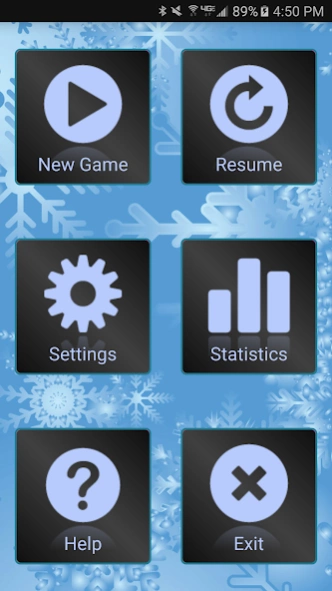Grandpas Cribbage Vintage Plus 3.24
Paid Version
Publisher Description
Grandpas Cribbage Vintage Plus - Challenge grandpa to a game of cribbage!
If you play cribbage, then there is a good chance that you learned from grandpa, I know I did! Grandpa's Cribbage is dedicated to all of the grandpas who passed on the cribbage tradition to their kids and grand kids.
Features:
• Auto count or count you own cards!
• Detailed and accurate count summary shows all points.
• Muggins mode lets you mug for points or get mugged!
• Auto save when leaving the app. Never loose your game even if you restart your phone!
• Track your stats
• Intuitive and easy to use.
Options:
• Beginner, Intermediate, and Advanced skill levels.
• Choose your background, back of card, game speed, and orientation.
• Switcheroo game mode.
Switcheroo game mode allows you to replay a previous game, but with the hands and first deal switched around! Useful for evening out unfavorable deals to see how you really do against grandpa! Switcheroo requires an inventory of 15 previously played games and randomly selects one of those games out of the latter 10 games to keep you from remembering the deals.
About Grandpas Cribbage Vintage Plus
Grandpas Cribbage Vintage Plus is a paid app for Android published in the Card Games list of apps, part of Games & Entertainment.
The company that develops Grandpas Cribbage Vintage Plus is PriorYeti. The latest version released by its developer is 3.24.
To install Grandpas Cribbage Vintage Plus on your Android device, just click the green Continue To App button above to start the installation process. The app is listed on our website since 2017-06-05 and was downloaded 3 times. We have already checked if the download link is safe, however for your own protection we recommend that you scan the downloaded app with your antivirus. Your antivirus may detect the Grandpas Cribbage Vintage Plus as malware as malware if the download link to dragcribbage.cribbage is broken.
How to install Grandpas Cribbage Vintage Plus on your Android device:
- Click on the Continue To App button on our website. This will redirect you to Google Play.
- Once the Grandpas Cribbage Vintage Plus is shown in the Google Play listing of your Android device, you can start its download and installation. Tap on the Install button located below the search bar and to the right of the app icon.
- A pop-up window with the permissions required by Grandpas Cribbage Vintage Plus will be shown. Click on Accept to continue the process.
- Grandpas Cribbage Vintage Plus will be downloaded onto your device, displaying a progress. Once the download completes, the installation will start and you'll get a notification after the installation is finished.